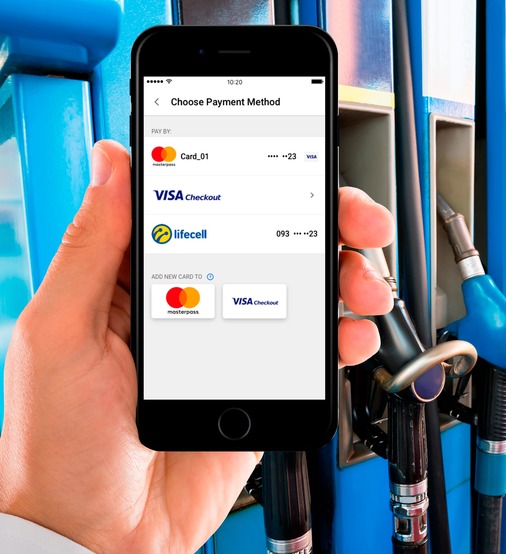Drivers
UNIP takes care of your parking. Simply, plan, park and enjoy.
Registration
Upon simple registration of your mobile phone and pin you immediately have free access to the city parking map and to our verious services. In case you would like to use our mobile parking payment service you will need to provide us with your credit card information and your car plates.
show moreDigital parking map
You will find every parking facility on your UNIP parking map, including both on-street and off-street parking, private garages, all clearly displayed on city map in your mobile phone.Simply click on a particular parking location to immediately obtain detailed information on price, number of spaces, conditions, restrictions, occupancy estimates and street view.
show morePayment & billing
Upon set up of your account you are connected to the preferred payment channel and can pay your parking in two taps on your phone.Automatic control over parking session helps you to avoid unwanted fines. Push notifications keep you informed about status of your current session or any road incidents on your way.
show moreWe save your time and money
There is no need to return to the parking site to buy extra parking time – simply extend your session remotely from wherever you are. Automatic control over your parking session prevents unwanted fines. Push notifications remind you well in advance of you current sessions' status.We calculate the optimum route to your chosen parking location and then to your final destination.
show moreOcupancy
With real time occupancy information there is no need to waste time searching for a parking space. UNIP app displays current parking availability on your digital map. The colour of the parking tag will inform you on real-time occupancy rate.
show moreOne Application
UNIP by one single Application helps drivers to meet every day mobility needs. Both park and gas locations are on the digital map in your smartphone including information on fuel prices and promotions.
show moreHow does it work
Scan QR code on your pump station.
Chose filling preference: by litres, by money or full tank
Fill up your tank
Search engine
While looking for the closest filling station driver can choose the best option by price or distance. We will calculate your optimal route.
show morePayment
You can pay your fuel directly from smartphone without leaving the car. Use the preferred payment channel and pay for fuel just in few clicks.
show moreWe save your time and money
Save your time – tank your car with UNIP.
Easy way to collect and to spend the points on both filling station and parking.
-
How to top up a virtual account?
In order to top up a virtual account, the consumer must take the following steps:
- * Choose to top up your account
- * Choose the amount that you want to move to your virtual account
- * Select a payment method for topping up your virtual account
- * Fill in the indicated fields and click “to add” button
- * The system will automatically notify you that the top up was successful.
-
How to register?
- Registration is free! In order to register, the Consumer must select the “sign up” on the website (unip.com.ua) or in the mobile application (UNIP), enter the phone number to which a verification PIN will be sent.
-
What to do if you forgot your login or password?
Enter the phone number on the site (unip.com.ua) or in the mobile application (UNIP), the system will automatically detect whether you have been registered and send the password to the entered number.
-
Can I start parking multiple cars from a single virtual account?
Yes, you can park multiple cars at one and the same time from a single virtual account
-
How to pay for parking?
1. You can pay for parking using the website (unip.com.ua) or in the mobile application (UNIP). This requires:To register
* To enter your own office
* Login – Consumer number
* Password will come in the redirected message
* To top up a virtual account
* Select a parking lot
* Click “Park”
* To end the parking, press “Leave”
2. To begin SMS parking, user should register a private account and have enough credits on his virtual balance to start parking.To start parking:
To begin parking, user sends a notification on the short number 9393* in the following format: parking lot number or zone number <> license plate number.
(Example: АХХХX/AX ААХХХХАА).
Finishing parking:
To finish parking, user should send SMS message on the short number 9393*, where the format follows:
Letter <> regardless of alphabet register < > license plate number
(Example: С ААХХХХАА)
**Cost of SMS message – 0.94 UAH for subscribers of the national GSM operators. Cost of SMS message – 0.25 UAH for subscribers of the LLC “TriMob”
Tariff in UAH includes value-added tax (VAT). Additionally, the Pension Fund tax is charged at a rate of 7.5% of the cost of the service, excluding VAT.
Only for adults.
Technical support: 0-800-300-516 Mon-Fri. From 9am to 6pm.
Organizer: LLC “UNIP KYIV”, 02125, Kyiv, street Starosilskaya, 1.
Do not see the answer to your question? Call our customer support service.